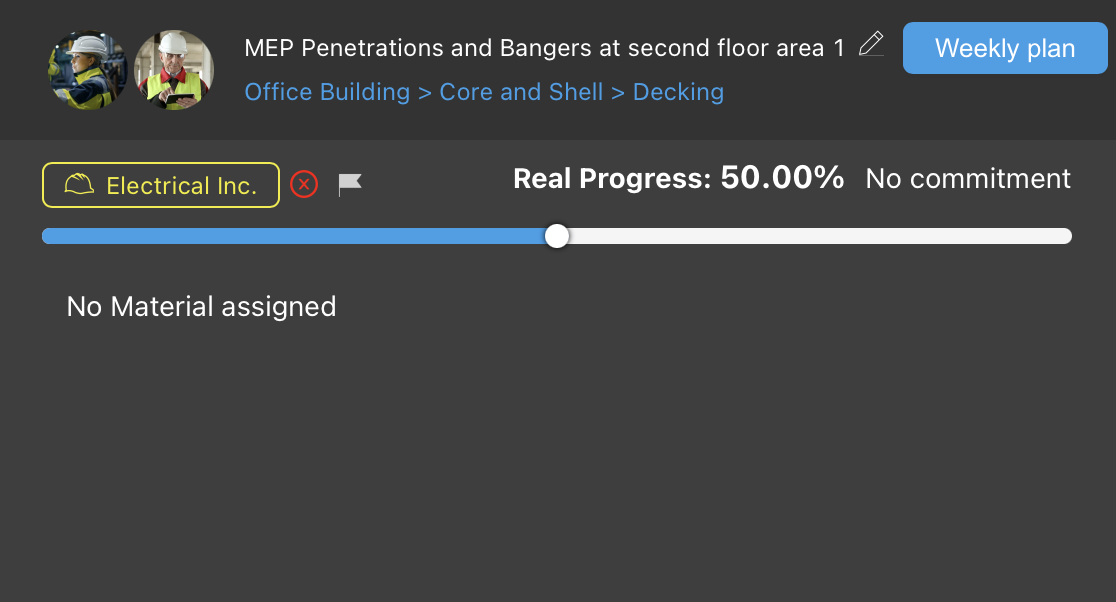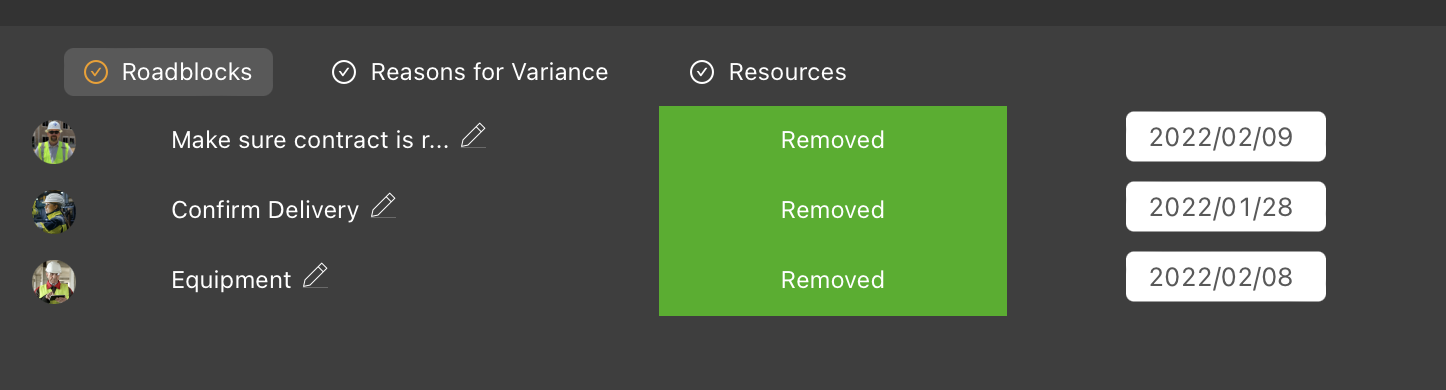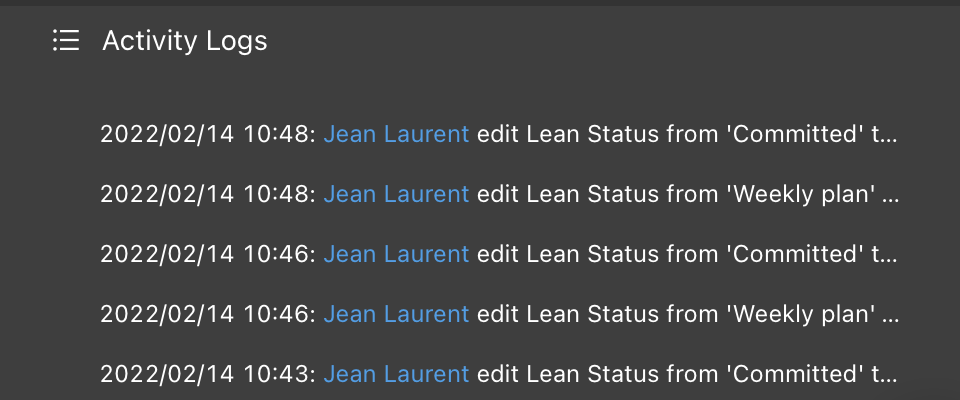- Knowledge Base
- Lookahead
- Planning
Lookahead Task Card
Now you can see all the information about a specific Lookahead task in one place!
Navigate to the task card by hovering your cursor to the left of the task name and click on the task card icon.

The Task Card will show you the following information:
- Task Name
- WBS
- Assigned Trades
- Progress
- Roadblocks (and their current status)
- Reasons for Variance
- Activity Log of changes/updates