- Knowledge Base
- Master Schedule
- Features
How to Create a Milestone in Outbuild?
Easily change an activity into a Milestone by changing the duration to zero. Follow these two steps to create your Outbuild Milestones.
1. To create a Milestone in Outbuild, you simply change the duration of the activity to zero days.

2. Once the duration is changed to zero, the activity bar in the gantt will change into the purple Milestone icon.
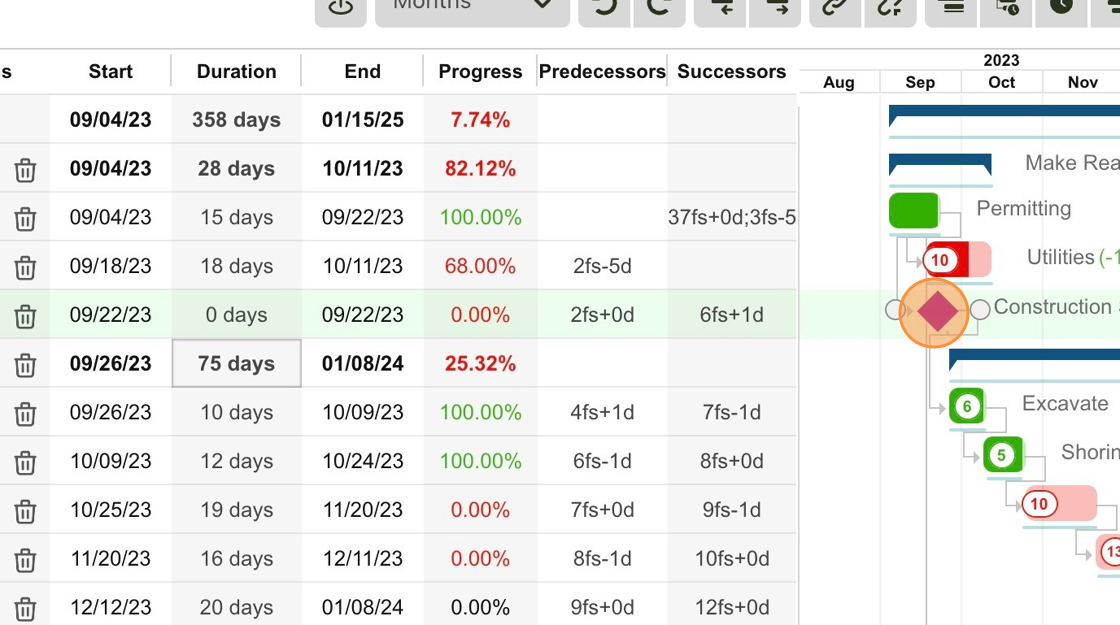
If you need to change the milestone back into an activity, just change the duration to 1 or more days.
